Monitor Connections: VGA, DVI, HDMI, and DisplayPort
6/21/20252 min read

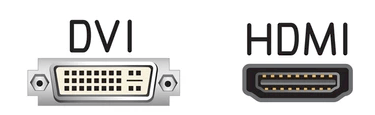
Why Monitor Connection Ports Matter
When setting up your ideal workstation or entertainment center, understanding the different monitor connection ports is crucial. These ports determine the quality of the video signal and the compatibility with various devices. Let’s take a casual stroll through the most common connection types: VGA, DVI, HDMI, and DisplayPort.
VGA: The Classic Connector
Starting with the oldest of the bunch, we have VGA (Video Graphics Array). First introduced back in 1987, this connection type is recognizable by its blue connector and 15 pins arranged in three rows. While VGA can still be found in use today, especially on older monitors and projectors, it only supports analog signals and can’t achieve the high resolutions that modern displays can. As a result, if you’re connecting newer devices, it’s likely you’ll want to pass on VGA for something more advanced. But hey, it was a good run!
DVI: A Step Up in Quality
Next, we have DVI (Digital Visual Interface). DVI connectors come in different versions—DVI-I (Integrated), DVI-D (Digital), and DVI-A (Analog)—giving them a bit of versatility. A DVI-D connector looks quite similar to a VGA, but it's designed for digital signals, providing a much cleaner and sharper image. Another perk? DVI can support higher resolutions up to 2560x1600. While it doesn’t carry audio like some of its counterparts, it's still a solid choice for many users looking for better image quality than VGA.
HDMI: The All-in-One Solution
Now let’s talk about HDMI (High-Definition Multimedia Interface), which has rapidly become one of the most ubiquitous connectors out there. HDI combines both video and audio in one convenient cable—goodbye clutter! You’ll find HDMI ports on everything from TVs and monitors to gaming consoles and laptops. Variations like HDMI 2.0 and HDMI 2.1 even support 4K and higher resolutions along with variable refresh rates, making it perfect for gaming enthusiasts and those who want the best picture and sound quality.
DisplayPort: The Modern Powerhouse
Last but certainly not least, we have DisplayPort, which is giving all the other connectors a run for their money. Similar to HDMI in that it carries both video and audio, DisplayPort supports high resolutions (up to 8K!) and refresh rates, making it ideal for gaming and high-performance environments. Plus, it offers features like Daisy Chaining, allowing multiple monitors to connect through a single port. So, if you’re all about that multi-monitor setup, DisplayPort should be your go-to.
Support
Expert guidance for all your technology needs.
Solutions
Services
brian@onsight.net
+215.668.4005
© 2025. All rights reserved.
